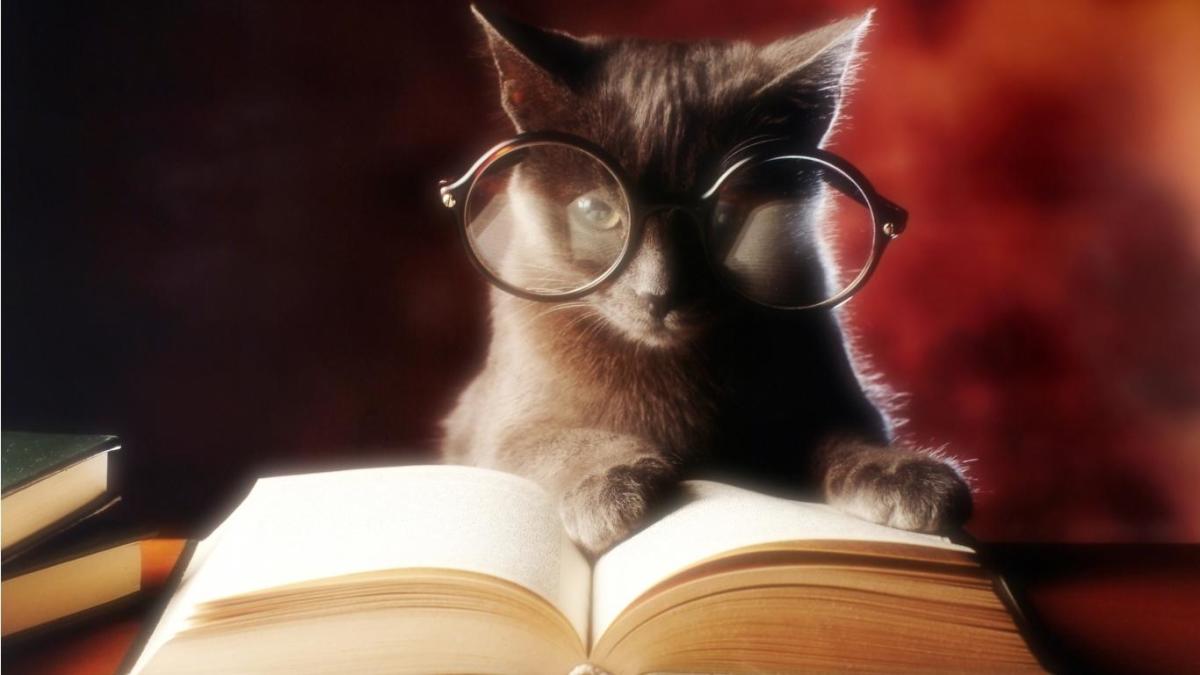How to Understand Google Analytics: A Simple Guide for the Everyday User
Does Google Analytics Confuse You to No End?

What is Google Analytics?
Google Analytics is a tool developed by Google aimed at helping users track data for their website so that they can increase traffic, as well as ensure that they are bringing in the traffic they desire.
A comprehensive tool designed to suit each users needs, Google Analytics is extremely customizable, allowing you to track the data you specifically want to track, and ignore the data that isn't as pertinent at the moment.
Google Analytics goes where your customers go, tracking information such as referring sites, leading sources for your website, total traffic, unique visitors, bounce rates, as well as time spent on each page. This makes it easy for you to serve the needs of your current customers, while bringing in new clients at the same time.
Unique Visitors are a Much More Crucial Piece of Information than Total Visits
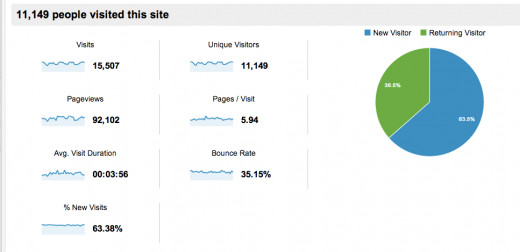
Do you use Google Analytics?
Still Lost? Want to Learn More? Check out Advanced Web Metrics with Google Analytics
Why Should you use Google Analytics?
Many people think that Google Analytics isn't worth the hassle, doesn't pertain to them, or fails to provide pertinent information not available through other web metrics programs. You may be surprised to find out that everyone from casual bloggers to CEOs of large corporations can benefit from the data provided by Google's tracking program.
Here is a list of reasons why you should either sign up for Google Analytics, or start to use your account more often:
- Google analytics is 100% free to use. No fine print, no hidden charges - just set up your dashboard and off you go!
- Google allows you to set up custom reports that are programmed to track specific data. Many companies that offer subscription packages to tracking data charge you monthly without offering the customization offered by Google. While Google does offer a paid version of the tool, most people who use the site will never need to upgrade.
- "Profiles" for various components of your website can easily be created to track which parts of your site are bringing you the most views, the largest amount of time per visit, etc.
- Google makes up over 90% of the traffic that constitutes most users pageviews. What better company to have track your data than the company that is bringing you the traffic in the first place?
- Google Analytics is one of, if not the most used analytics tracking platforms. This means that there is an almost unlimited amount of information available for you. If you have a question about how to use Google Analytics, odds are you can find your answer with a simple internet search.
- Most web hosts allow for easy connection between your site and the Google Analytics platform.
- Google Analytics runs seemlessly with Google's other tools for content creators, including Google AdWords and Google Webmaster.
- Allows you to track key data for sites you run, sites you create, sites you write for and more. By supplying you with information pertaining to who is visiting your site, where your visitors are coming from, as well as what is bringing those visitors to your site, Google Analytics can help you create and design the perfect website.
Watch this Tutorial on Google Analytics for Inbound Marketing Purposes
How to Get Started with Google Analytics
To begin using Google Analytics you must first make an account. This part is simple, especially if you have a pre-established Google account.
Once you have created your Google Analytics account, it is time to set up your dashboard. Here is a step by step process to help you get started with the feature:
- Set up your Google Analytics account.
- Once set up, you will be provided with a unique tracking code. Embed this code into the websites you want tracked. Some websites have tools to connect your analytics page, other websites make you embed in manually into the HTML.
- Before embedding your tracking code, input the websites you want to register with Google Analytics into the homepage of your dashboard. Once they have been submitted, you can input the tracking code.
- Once the tracking is successfully installed, you can set up goals for each website being tracked. A “goal” page can be any page where you want your user to go to, and Google allows four goals per website profile. Goals allow you to track the number of people who perform a selected action, such as purchase an item, sign up for a newsletter, read a specific page, etc.
- Now your analytics are set up and you are ready to start tracking!
Always Disable the Tracking of Bots
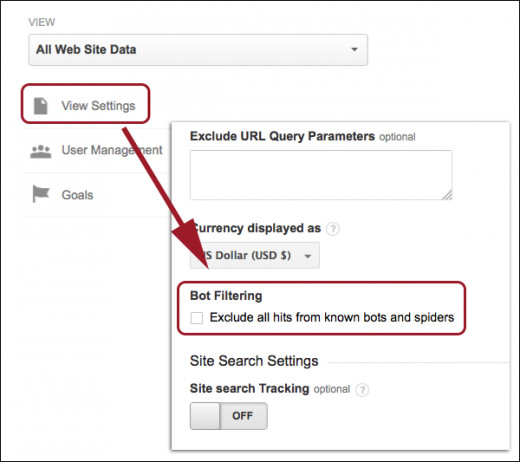
Web analytics are crucial for anyone trying to make an income online. By learning how to understand these figures, you can improve how you use the internet.
A Breakdown of Google Analytic Metrics
When browsing your Google Analytics dashboard, you will see certain terms repeated in many places. The main terms include visits, pageviews, pages per visit, bounce rate, average time spent on the site, as well as % of unique visitors. These terms are the metrics Google uses to analyze your site. Here is a breakdown of each term:
- Visits: This number represents total visitors to your site. Visits does not take into account repeat visitors or visits you make unless you have selected for Google Analytics not to track your own pageviews.
- Pageviews: Most websites are comprised of numerous pages. This figure calculates each page's total views.
- Pages/Visit: This figure takes the total amount of pageviews, and the total amount of visitors, and averages the two to provide you with the average amount of pages visited by a user who visits your website.
- Bounce Rate: A bounce is when a visitor moves from one page to another. Bounce rates can be helpful in seeing how long a visitor spends on a page before deciding to go somewhere else, however this figure is often skewed by people incorrectly spelling a site, clicking on the wrong link, or landed on your site accidentally through an image. High bounce rates are viewed as negative, and may be a sign that your site is difficult to navigate or unappealing to visitors.
- Avg. Time on Site: This figure takes the amount of time each visitor spends on your site and provides you with an average.
- % of Unique Visits: Unique visitors are people who have never been to your site before. This percentage represents the amount of new visitors to your site as compared to total visitors overall.
Bounce Rates Refer to How Quickly Someone Moves from One Page to Another
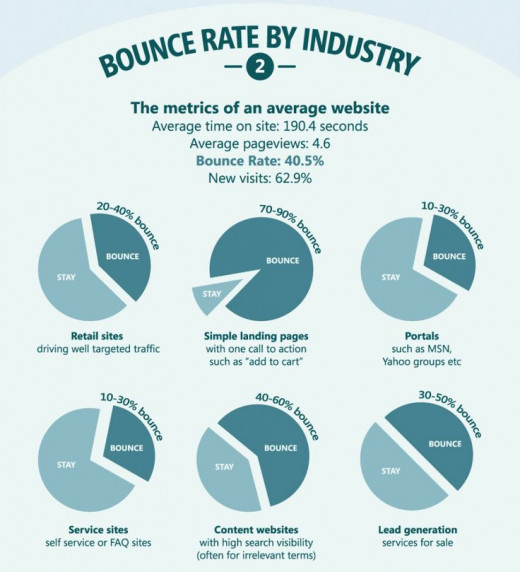
Did this article clear up the questions you had about Google Analytics?
Have More Questions About Google Analytics?
Google knows that not everyone understands analytics like they do, which is why in the top left hand corner of each page in your dashboard is a helpful About this Report link. By clicking on this link, you will be provided specific information about the report you’re viewing.
The "About this Report" link provides you with valuable details pertaining to visitors of your site, traffic sources (as well as referring sources, which are sites your visitors were on before visiting your site), as well as a breakdown of what keywords are sending traffic to your site.
If you still have questions about Google Analytics, feel free to post it the comment section and I will get to it as soon as possible!
© 2014 Kathleen Odenthal